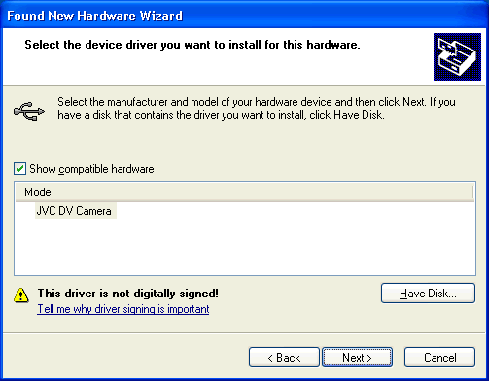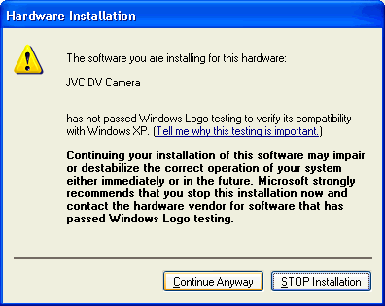| Windows(R)XP Home Edition/Professional Compatibility |
| Drivers/Applications for Camcorder,Printer and Optional PC Kit |
| |||||||||||||||||||||||||||||||||||||||||||||||||||||||||||||||||||||||||||||||||||||||||||||||||||||||||||||||||||||||||||||||||||||||||||||||||||||||||||||||||||||||||||||||||||||||||||||||||||||||||||||||||||||||||||||||||||||||||||||||||||||||||||||||||||||||||||||||||||||||||||||
| N/A:Not Available |
| Notes |
| |||||||||||||||||||
| Adapters for SD Memory Card/MultiMediaCard |
|
(c)copyright 1996-2002 VICTOR COMPANY OF JAPAN, LIMITED. All rights reserved.