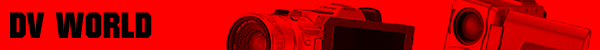|
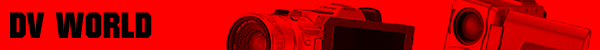 |
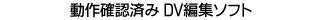 |
|
| 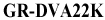 | 2001年12月28日現在 |
|
| 動作確認済みメーカー名 |
|
| | |
|
※以下のリストは、弊社のデジタルVideo cameraと各社のDV編集キットやDV編集対応パソコンとの動作確認状況をお知らせするものです。弊社で動作確認を行ったものに加え、各メーカーのHome ページにリンクされていますので、そちらの内容もご確認下さい。
※各メーカーでの検証が済んでいない、または検証中の機種は、リンク先のリストに掲載されていない場合があります。
※各メーカーのリンク先は、予告なく変更される場合があり、一時的にリンクがうまくいかない場合もあること、ご承知おき下さい。
※このリストは適宜更新してまいりますので、最新情報をご確認下さい。また、最新情報を得るために、ブラウザの「更新」ボタンを押して、内容の再読込をされることをお奨め致します。
※以下の内容は、動作を保証するものではありません。お使いの環境により、動作が異なる場合があります。 |
|
| アップルコンピュータ |  |
| シリーズ名 | モデル名 | 動画編集ソフト名 | 対応OS | | iMacDV | M5521J/A | iMovie2.0.1 | MacOS9.0.4 | | MacOS9.1 | | MacOS9.0 | | iMovie1.0.2 | MacOS8.6 | | iMovie2.0.3 | MacOS9.1 | | iBook | M7721J/A | iMovie2.0.1 | MacOS9.1 | | MacOS9.0.4 | | iMovie2.0.3 | MacOS9.1 | | Power Macintosh G4 | M7627J/A | iMovie2.0.3 | MacOS9.1 | | iMovie2.1.0 | MacOS X | | iMac DV他 | - | iMovie2.0.1 | MacOS9.0.4以上 |
|
|
| NEC(パソコン) |  |
上の会社名をクリックした後、以下の操作を行って下さい。
「パソコン」->個人ユーザー向けの中から「VALUESTARまたはLaVie」を選択。
更に、該当商品の「詳細情報を見る」を選択し、「IEEE1394DV機器一覧」を選択。
| 商品名 | 動画編集ソフト名 | 対応OS | | Lavie S/C/G | Ulead Video Studio4.0SE | Windows(R)Me | | VALUESTAR C/T/L/G | | simplem |
|
|
| COMPAQ |  |
| シリーズ名 | モデル名 | 動画編集ソフト名 | 対応OS | | Presario3200 | Presario3TO330※1 | Ulead Video Studio4.0SE Basic | Windows(R)Me | | Presario3500 | Presario3581※2 | Ulead Video Studio4.0SE Basic | Windows(R)98SE | | Presario3590※2 | | Presario3591※2 | | Presario3ST280※1 | Windows(R)Me | | Presario3ST390※1 | | Presario3522JP※1 | | Presario3524JP※1 | | Presario5000 | Presario5WV290※1 | Ulead Video Studio4.0SE Basic | Windows(R)Me | | Presario5WV390※1 | | Presario5112JP | Ulead Video Studio5.0SE Basic |
|
| *1 | 動画編集ソフトの「環境設定」で「OKをクリックしたらキャプチャを開始」のチェックを外してご使用下さい。 | | *2 | Ulead Video Studio4.01修正プログラムの Download をお勧めします。 |
|
|
| SONY |  |
※DVgate Adjust 及び DVgate Motion中の自動補正機能は正常動作致しません。
※カメラ側(撮影モード)の機能には対応しておりません。再生モードにてご使用下さい。
| 型 | シリーズ名 | モデル名 | 対応OS | 動画編集ソフト名 | | ノート | ブック | PCG-868/BP | Windows(R)98 | DVgate Motion1.2 | | PCG-885 | | C1 | PCG-C1VJ | Windows(R)Me | DVgate Motion2.2 | | PCG-C1VS/BW | | PCG-C1VSX/K | Windows(R)2000 | DVgate Motion2.3 | | PCG-C1XF | Windows(R)98SE | DVgate Motion2.0 | | PCG-C1XG | DVgate Motion2.1 | | PCG-C1XG/BP | | C2 | PCG-C2GPS | Windows(R)98SE | DVgate Motion1.4 | | F | PCG-F37/BP | Windows(R)98SE | DVgate Motion1.4 | | PCG-F55/BP | DVgate Motion2.0 | | PCG-F65/BP | DVgate Motion2.1 | | PCG-F70A/BP | Windows(R)Me | DVgate Motion2.2 | | PCG-F76/BP | | PCG-F79/BPK | Windows(R)2000 | DVgate Motion2.1 | | GT | PCG-GT1 | Windows(R)Me | DVgate Motion2.2 | | QR | PCG-QR1/BP | Windows(R)Me | DVgate Motion2.2 | | PCG-QR1S/BP | | SR | PCG-SR1/BP | Windows(R)98SE | DVgate Motion2.1 | | PCG-SR1C/BP | Windows(R)Me | DVgate Motion2.2 | | PCG-SR1M/BP | | PCG-SR9/K | Windows(R)2000 | DVgate Motion2.1 | | PCG-SR9C/K | DVgate Motion2.2 | | PCG-SR9M/K | DVgate Motion2.3 | | XR | PCG-XR1 | Windows(R)98 | DVgate Motion1.4 | | PCG-XR100F/K | Windows(R)2000 | DVgate Motion2.1 | | PCG-XR1E/BP | Windows(R)98SE | | PCG-XR1F/BP | Windows(R)Me | DVgate Motion2.2 | | PCG-XR7Z/BP | | PCG-XR1S/BP | Windows(R)98SE | DVgate Motion2.0 | | PCG-XR9F/K | Windows(R)2000 | DVgate Motion2.2 | | PCG-XR7Z/K | | PCG-XR9G | Windows(R)98SE | DVgate Motion1.4 | | Z505 | PCG-Z505C1/BP | Windows(R)Me | DVgate Motion2.2 | | PCG-Z505V/BW | | PCG-Z505CR/K | Windows(R)2000 | | PCG-Z505VR/K | | PCG-Z505G/BP | Windows(R)98SE | DVgate Motion2.1 | | PCG-Z505JX | DVgate Motion1.4 | | PCG-Z505NR/BP | DVgate Motion2.0 | | R505 | PCG-R505R/AK | Windows(R)2000 | DVgate Motion2.2 | | PCG-R505R/GK | | PCG-R505/ABW | Windows(R)Me | デスク
トップ | FX | PCG-FX11G/BP | Windows(R)Me | DVgate Motion2.2 | | PCG-FX33G/BP | | PCG-FX55G/BP | | PCG-FX77G/BP | | J | PCV-J20 | Windows(R)Me | DVgate Motion2.2 | | PCV-J20G | | PCV-J10/V5 | Windows(R)98SE | DVgate Motion2.0 | | PCV-J11R | DVgate Motion2.1 | | L | PCV-L330A/BP | Windows(R)98SE | DVgate Motion2.0 | | PCV-L520/BP | DVgate Motion1.4 | | PCV-L750/BP | DVgate Motion2.1 | | PCV-L510L3 | Windows(R)98 | DVgate Motion1.2 | | LX | PCV-LX50G | Windows(R)Me | DVgate Motion2.2 | | PCV-LX52G/BP | | PCV-LX82/BP | | PCV-LX92G/BP | | PCV-LX80/BPK | Windows(R)2000 | | PCV-LX91/BPK | | MX | PCV-MX1 | Windows(R)98SE | DVgate Motion1.4 | | PCV-MX2L5 | DVgate Motion2.1 | | PCV-MX3GK | Windows(R)2000 | DVgate Motion2.2 | | PCV-MX5GK | | R | PCV-R53K | Windows(R)98SE | DVgate Motion2.1 | | PCV-R70 | Windows(R)98 | DVgate Motion1.4 | | PCV-R51 | Windows(R)98SE | | PCV-R72 | DVgate Motion2.0 | | PCV-R63K | Windows(R)2000 | DVgate Motion2.1 | | RX | PCV-RX50K | Windows(R)Me | DVgate Motion2.2 | | PCV-RX52K | | PCV-RX70K | Windows(R)2000 | | PCV-RX62K | DVgate Motion2.3 | | PCV-RX72K | | S | PCV-S720 | Windows(R)98 | DVgate Motion1.3 |
|
|
| SOTEC |  |
| シリーズ名 | モデル名 | 動画編集ソフト名 | 対応OS | | AFINA AV | AFM386C1※3 | TideoDV1.5 | Windows(R)Me | | PC STATION | G273DW※3 | TideoDV1.5 | Windows(R)Me | | G3100AVX※3 | | G386AV※3 | | G780DW※3 | | G3101AVX※3 | | E4150AV※3 | TideoDV2.0 | | G4140DW※3 | TideoDV1.5 | Windows(R)2000 | | G3100AV※3 | | M366※1 | Ulead Video Studio4.0SE Basic | Windows(R)98SE | | M370AV※1 | | M381AV※1 | | M373RW※2 | Windows(R)Me | | M260DV※2 | | AFINA Style | AFS270TX2-B※3 | TideoDV1.5 | Windows(R)Me | | AFS280D※3 | TideoDV2.0 | | AFINA PC | APC3100C※3 | TideoDV2.0 | Windows(R)Me | | AFINA note | AN250※3 | TideoDV2.0 | Windows(R)Me | | WinBook | U370TRX4B※3 | TideoDV1.5 | Windows(R)Me | | U270R4※3 | | U380C4※3 | TideoDV2.0 | | WS3100R※3 | Windows(R)2000 |
|
| *1 | Ulead Video Studio4.01修正プログラムの Download をお勧めします。 | | *2 | 動画編集ソフトの「環境設定」で「OKをクリックしたらキャプチャを開始」のチェックを外してご使用下さい。 | | *3 | デジタルスチルカメラの再生画はキャプチャ出来ません。 |
|
|
| 富士通 |  |
| シリーズ名 | モデル名 | 動画編集ソフト名 | 対応OS | | DESKPOWER | AV6/705 | Panasonic MotionDV STUDIO2.0B | Windows(R)Me | | C6/865※1 | | C6/86LB | | K6/86WLT | | M6/907 | | C5/867 | Panasonic MotionDV STUDIO2.0 | | C6/865 | | C6/93WL | | K5/80WLT | | K6/86WLT | | M6/1007T | | ME6/757※2 | | C4/737 | Panasonic MotionDV STUDIO1.0 | Windows(R)98SE | | C4/80L | | K4/66 | | M3/557 | | M4/707 | | AV7/765T | Panasonic MotionDV STUDIO3.0 | Windows(R)Me | | C7/1007T | | C7/100L | | CE7/855 | | K7/100WLT | | M7/1207T | | BIBLO | MF6/600R | Panasonic MotionDV STUDIO2.0B | Windows(R)Me | | NE6/850HB | | NE5/650R | Panasonic MotionDV STUDIO2.0 | | MF7/60R | Panasonic MotionDV STUDIO3.0 | | MF7/700 | | NB7/750R | | NB7/80C | | NB7/80R | | NE7/75W | | NE7/800W | | BIBLO LOOX | T5/53W | Panasonic MotionDV STUDIO2.0 | Windows(R)Me | | T7/63 | | T7/63W | Panasonic MotionDV STUDIO3.0 |
|
| *1 | スロー/逆スローを3回クリックするとスローにならずスチルになる。 | | *2 | PCからのスロー再生/逆スロー再生はご使用になれません。 |
|
|
|
|
| アイ・オー・データ機器 |  |
下の商品名をクリックした後、以下の操作を行って下さい。
画面左側のメーカー一覧から「Victor」を選択。
|
|
| エー・アイ・ソフト |  |
|
|
| クリエイティブメディア |  |
|
|
| ジャストシステム |  |
下の商品名をクリックした後、画面左側の「対応Video camera」を選択。
| 商品名 | 動画編集ソフト名 | 対応OS | | MegaViDV | MegaViDV | Windows(R)98SE/2000/Me |
|
|
| メルコ(BUFFALO) |  |
|
|
| ユーリードシステムズ |  |
|
|
| ラトックシステム |  |
|
|
 |
|