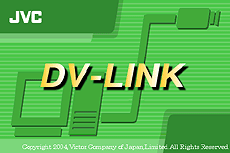| 3-1 |
Double-click "Setup.exe" in InstDVLink_forKY-F550U folder and installation starts.
Start the installation according to the instructions on your screen.
(Screen images are for KY-F550U.)

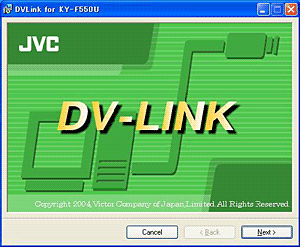 |
 |
| 3-2 |
Click [Next >]. Setup wizard is displayed.

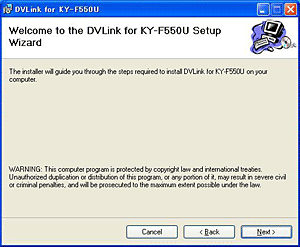 |
 |
| 3-3 |
Click [Next >]. The usage license contract menu is displayed.

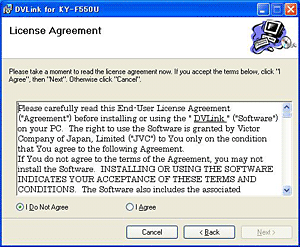 |
 |
| 3-4 |
Read the software usage license contract. If you agree to its terms, check [I Agree], then click [Next >].
If you do not agree to the terms, select [Cancel], which terminates installation.

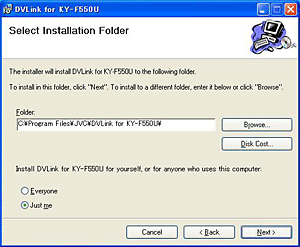 |
 |
| 3-5 |
Specify the folder to install DV-Link. If you do not specify a folder, a folder named "JVC\DV-Link" is created automatically in the "Program Files" folder.
Click [Next >].

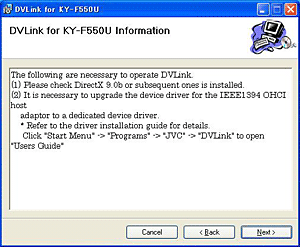 |
 |
| 3-6 |
Confirm the conditions to operate DV-Link, then click [Next >].

 |
 |
| 3-7 |
This completes the preparations for installing. Click [Next >].

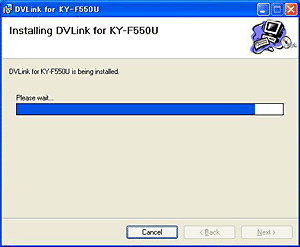 |
 |
| 3-8 |
DV-Link is being installed.

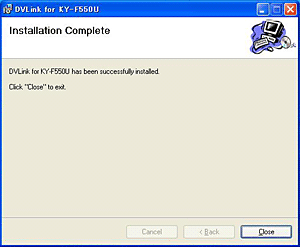 |
 |
| 3-9 |
The DV-Link installation is complete. Click [Close]. |