|
Top » PRODUCTS » Network Encoder » VN-A1U
|
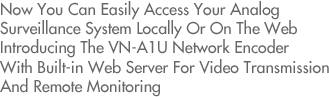  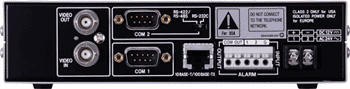 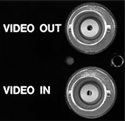 Equipped with one BNC video connector for connection of an analog and a loop-through video output for connection to an analog monitor, the VN-A1U can be connected directly to an Ethernet network for delivery live video images. It is not only the simplest way to convert your existing analog CCTV surveillance system into a flexible computer-controlled remote monitoring system, but it also allows you to use analog cameras and V.NETWORKS cameras in the same system. Equipped with one BNC video connector for connection of an analog and a loop-through video output for connection to an analog monitor, the VN-A1U can be connected directly to an Ethernet network for delivery live video images. It is not only the simplest way to convert your existing analog CCTV surveillance system into a flexible computer-controlled remote monitoring system, but it also allows you to use analog cameras and V.NETWORKS cameras in the same system.With the VN-A1U, camera monitoring is never restricted to a dedicated system or monitor. Multicasting capability allows this versatile video server to deliver the same high-quality images to any and all computers on your network. There's virtually no frame rate degradation when the VN-A1U is accessed by multiple clients and network traffic management is easy and efficient. The VN-A1U features a built-in web server that allows you to connect your surveillance system directly to the Internet without having to route it through a dedicated web server. This allows you to deliver high-quality, real-time images to any Internet-connected computer in the world, giving you unlimited flexibility. Images can be monitored through a standard web browser and various camera functions can all be controlled. 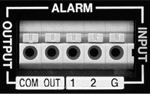 Built-in alarm in/out terminals allow you to connect an infrared sensor or door alarm to automatically trigger alarm recording. A 2MB memory is available for pre/post alarm image storage. When you use a removable Compact Flash memory card (up to 512MB)*, you can store multiple pre/post alarm images. Built-in alarm in/out terminals allow you to connect an infrared sensor or door alarm to automatically trigger alarm recording. A 2MB memory is available for pre/post alarm image storage. When you use a removable Compact Flash memory card (up to 512MB)*, you can store multiple pre/post alarm images.*Note: For compatible CF cards, the following manufacturer's products have been confirmed: SanDisk Corporation, ADTEC Co., Ltd., Hagiware Sys-Com Co., Ltd., Lexer Media, Inc. 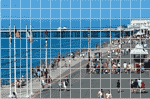 Add an extra layer of security to your system with this convenient function. The Motion Detection function automatically indicates if any movement occurs in a specified area of the screen. You can specify the detection area and select the sensitivity level. The minimum area size is 8 x 8 pixels. Add an extra layer of security to your system with this convenient function. The Motion Detection function automatically indicates if any movement occurs in a specified area of the screen. You can specify the detection area and select the sensitivity level. The minimum area size is 8 x 8 pixels.The VN-A1U comes with exclusive browser software that not only allows you to view camera images on a PC, but also lets you adjust various camera settings and picture quality. The latest updates can be downloaded from JVC's website. The VN-A1U is equipped with a switchable RS-422/RS-232C port and an exclusive RS-422 port to control external devices. Using the VN-SE400U external device control package in combination with VN-S400U and VN-SV400U browser software, this convenient capability makes it possible for you to control operations and settings on JVC analog cameras, all through a single window on your PC screen.
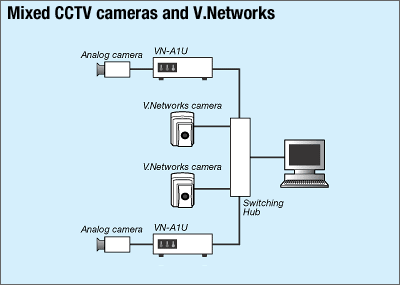 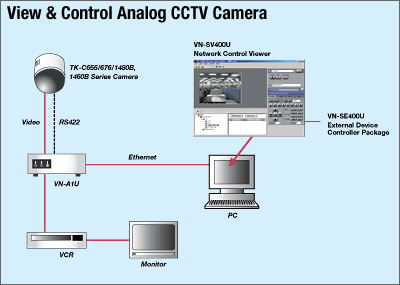 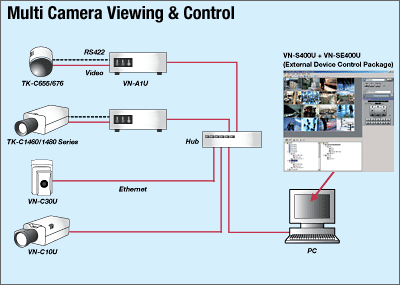
|
| ||||||||||||||||||||||||||||||||||||||||||||||||||||||||||||||||||||||||||||||||||||||||||||||


